While working on a Flash project in Adobe Creative Suite CS4, I was editing some ActionScript 2.0 code (AS) stored in a separate code file from the main Flash document (FLA). I decided to revert to an older version of the whole project, thereby going back to FLA and AS files with an older timestamp. Publishing the document proceeded as normal, however when I went to preview it I found behaviour that would indicate that the newer AS code was still being compiled, even though I had gone back to using old code. After using Process Monitor and highlighting the code file in question, I discovered Flash caches compiled classes (to ASO files) in a special directory (under Windows Vista):
C:\Users\User Name\AppData\Local\Adobe\Flash CS4\en\Configuration\Classes\aso\...
I suspect under previous versions of Windows, it would be the same directory structure under:
C:\Documents and Settings\User Name\Application Data or
C:\Documents and Settings\User Name\Local Settings (If you know, please leave a comment!)
I guess that as the old AS code file had a timestamp older than the cached ASO file, the cache was not refreshed and the original code was used.
There are two options: delete the ASO files, or ‘touch’ the necessary AS files with a newer file time.
If you liked my post, feel free to subscribe to my rss feeds























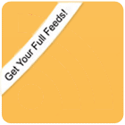
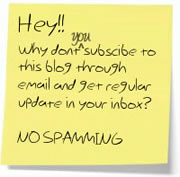
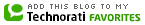
 BlogoSquare
BlogoSquare